Referral programs are an extremely effective way of bringing in new players. Not just any players. Players that have higher engagement, retention and monetize better! Once you’ve got your program set up, the next thing to do is make sure your players are aware of it, and also buy into it. After all, it’s good for all parties: they get rewards, you get new players.
In our previous post we looked at some of the simplest ways to spread awareness about your referral program to your players, using things like social media and patch notes. In this article, we’ll explore some of the more advanced methods that take place in-app. Sure, they require a little more effort, but with it comes that boost to your game’s acquisition, engagement and retention.
Let’s get started on our ways to drive engagement with your referral program in your game.
When a player enters or exits the in-game shop
If a player has entered your game’s store, there’s a good chance they’re either thinking of making an in-app purchase, or at least browsing for ways to get their hands on in-game currency or rewards. Use this opportunity to tell players about your referral program in the in-game shop. An example of how this is done is shown below, from the game C.A.T.S. To keep the store as clean as possible, players can click the info button to learn more about the feature.


If you know that a player is not likely to monetize, you could also use a prompt to inform the player about the referral program upon exiting the store. This will show them that they can get items for free, and may make them more motivated to go ahead with the referral. Though, you may want to avoid doing this all the time as it can feel spammy to the player as their intention is to leave the store.
When a player goes to add a friend or opens their “friends list”
You definitely have their attention at this point. They’re already looking at the social options for the game, and possibly even getting ready to invite some friends without you even prompting them to do so.
Time to capitalize on that, and show them what rewards they can get. This is also an ideal point to demonstrate increasing rewards based on the number of friends they successfully refer to the game.

Best of all, it’s incredibly simple for new players to be added as friends via a referral, using deeplinking. Simply clicking on the referral link can automatically add a new player to a friends list, or even let them jump straight into a game with the referring player.
It’s common for friends lists to let you add players who are already in the game, but a referral setup using the Megacool SDK takes it one step further. Now, there’s no need for a friend to be an existing player, and to know a friend’s username: with one tap, they can join!
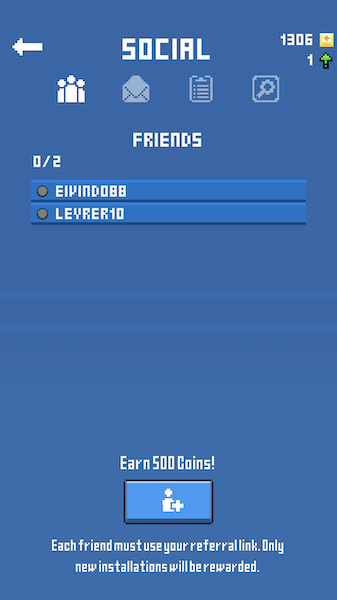
As part of a general onboarding process
We’ve talked before about the value of an excellent first-time user experience – a careful and engaging explanation of the game’s core mechanics, without overwhelming the player with too much information up-front.
A referral program can definitely fall into the “too much information” category if you drop it on your players too soon. For example, a worst-case scenario would be hitting players with info on the program just after they’ve opened the app for the first time. Give them a chance to play the game, and drip-feed them any useful information on gameplay, retention mechanics (such as leaderboards or achievements), the in-game economy and so on.
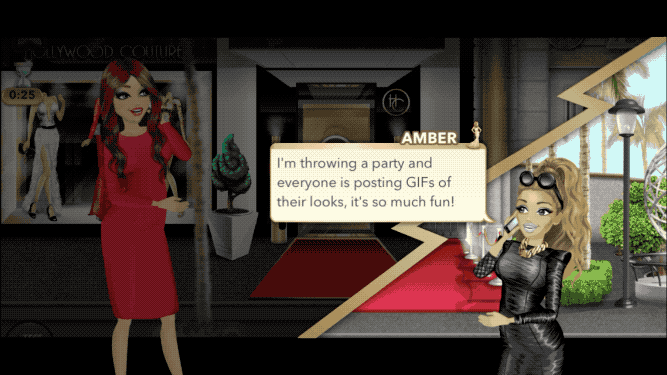
Ultimately, you want to retain your current players before you think about acquiring new ones. So while promoting your referral program should absolutely be part of your onboarding, it’s best holding it back until the final steps of the process.
When a player experiences a highlight moment and wants to share
Having a player share a screenshot or GIF replay of your game to social media is already great for you. Now you can let your players know that there are incentives for sharing, by introducing them to the referral program’s rewards.
Again, this is an ideal time to bring it up. The player is already motivated to reach out to their friends; now you can give them one more reason to do so.

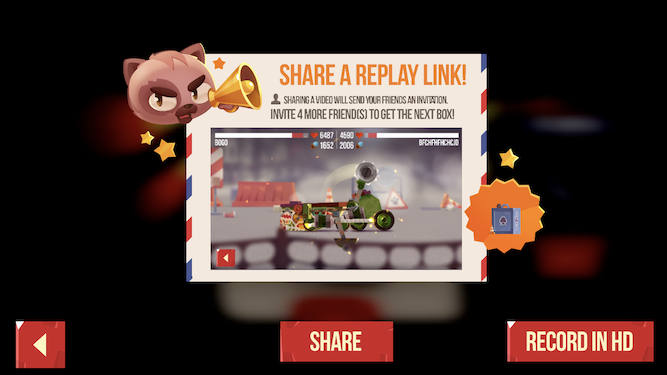
Even better is if the player has just hit a highlight moment in the game, such as hitting a new highscore, winning a boss fight, or even failing in an amusing way. Emotional moments like those are prime sharing content, and your players will want to share them with their friends – at which point you can also tell them about the referral program.
Via push notifications
Push notifications deliver short, personalized messages to your player’s device and are a great re-engagement tool. Not only that, they’re also a good way to promote your referral program.
Not only can you use a push notification to inform your players of the programs’ release: you can use it to update them of their referral’s progress. Remember, you want your referral loop to require a new player to (at least) download and open your game. When that happens, you can ping the referring player to let them know that their friend has joined in.
If you’re using increasing rewards based on how many friends a player refers, then you should also use push notifications to keep them updated. For example, if they’re 1 referral away from the next reward tier, let them know! It might be the nudge they need to get over the line.
As part of an in-game quest or achievement
Finally, consider ways to tie your referral program to actual gameplay. That way you can promote it to players while not removing them from the experience of playing the game.
This could be in the form of a quest, that requires you to share an achievement, high-score or moment with friends. Players then get a reward for completing the quest, and a teaser for how to get even more rewards through referrals.

Summary
These steps should all help you get the most out of your referral program, and bring in more players for your game. As with everything UX-related, you should balance a need to promote the program while avoiding overloading or distracting your players from the core game experience.
Megacool’s SDK allows for seamless integration of referral programs within mobile games, giving developers the power to boost their organic acquisition with high-value users. Don’t miss our first batch of tips for promoting referral programs, and to learn more about growing your game’s audience, visit the Megacool blog or check out our site.


